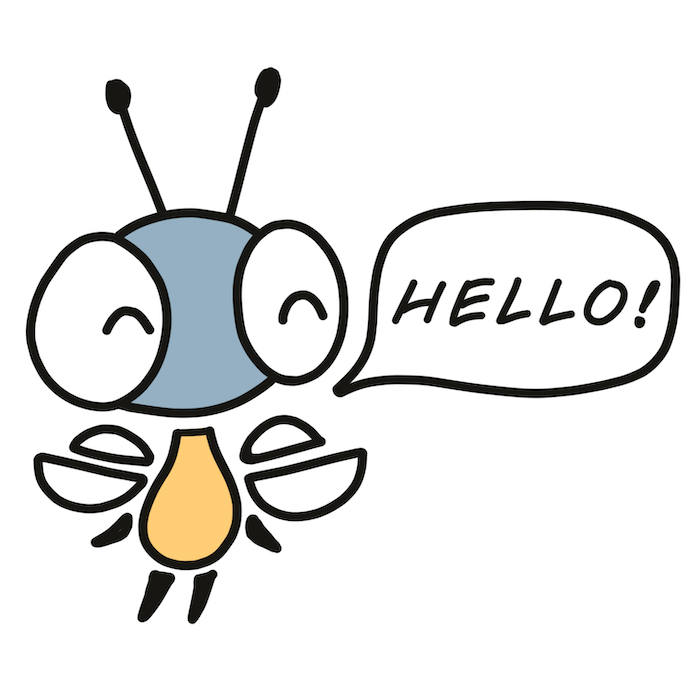🐚 CLI#
Choose one of the following:
Installation script (recommended)
Run the following command in the terminal and watch the magic happen:
bash -c "$(curl https://fireflyzero.com/install.sh)"Cargo (Rust package manager)
Manual
-
Download the latest release. You need the one containing
-linux-in the name. If you don’t know which one you need, it’s probably the one ending with-x86_64-unknown-linux-gnu.tar.gz. -
Make sure the
~/.local/bindirectory is in your$PATH. Open~/.bashrc(or~/.zshrcif you use zsh) and add at the end the following:export PATH=$PATH:~/.local/bin -
In the same file (
.bashrcor.zshrc) add the alias:alias ff="firefly_cli" -
Extract the binary and place it into your
$PATH:cd ~/Downloads tar -xvf ./firefly_cli-*.tar.gz mv ./firefly_cli-*/firefly_cli ~/.local/bin chmod +x ~/.local/bin/firefly_cli
Choose one of the following:
Installation script (recommended)
Run the following command in the terminal and watch the magic happen:
bash -c "$(curl https://fireflyzero.com/install.sh)"Cargo (Rust package manager)
Manual
-
Download the latest release. You need the one ending with
-x86_64-apple-darwin.tar.gz. -
Extract the files from the archive.
-
Right-click on
firefly_cliand select Open. If it doesn’t open, go to System Settings > Privacy & Security. Under Gatekeeper, a message should appear - press Open Anyway. -
Make sure the
~/.local/bindirectory is in your$PATH.mkdir -p ~/.local/bin echo 'export PATH="$PATH:$HOME/.local/bin"' >> ~/.zshrc source ~/.zshrc(If you’re on macOS Catalina or older, or if you manually switched your shell to bash, use this instead:)
echo 'export PATH="$PATH:$HOME/.local/bin"' >> ~/.bash_profile source ~/.bash_profile -
Assuming the file is downloaded in your
Downloadsfolder:cd ~/Downloads tar -xvf ./firefly_cli-*.tar.gz mv ./firefly_cli-*/firefly_cli ~/.local/bin chmod +x ~/.local/bin/firefly_cli -
Verify the installation:
firefly_cli --version
- Download and install the latest Visual Studio C++ Redistributable.
- Download the latest release. You need the one containing
-windows-in the name. If you don’t know which one you need, it’s probably the one ending with-x86_64-pc-windows-msvc.zip. - Extract files from the archive.
- Open the terminal and use the
cdcommand to go to the directory containingfirefly_cli.
Done! You now have firefly_cli. Open a new terminal window and give it a try:
firefly_cli --version🚀 Launcher and games#
The firefly_cli import command can be used to install any app from the catalog. Start by installing the default launcher, multiplayer UI, and the snake game:
firefly_cli import sys.launcher
firefly_cli import sys.connector
firefly_cli import lux.snekNow you can launch the emulator and play some games:
firefly_cli emulator