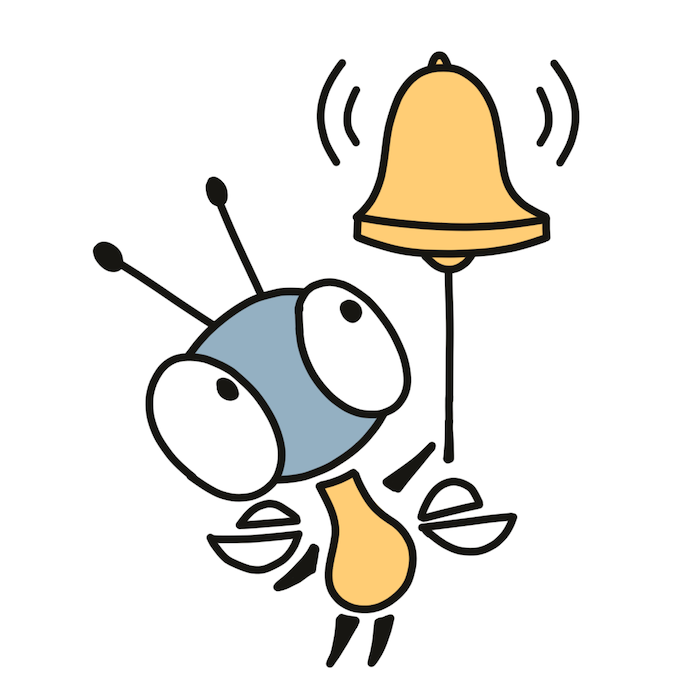Callback is a function with a specific name that you define in your code and then the runtime calls it in the right time. None of the callbacks are required but you’ll need to define at least one of them for your app to actually do something.
📚 Supported callbacks#
Firefly Zero supports the following callbacks:
bootis called only once, after all the memory is initialized and all runtime functions are available but before any other callback is called. This is the best place to load fonts, sprites, and other assets, initialize the default state, read configurations, etc.updateis called ~60 times per second. It is guaranteed to be never called more often, and it won’t be called less often if the game doesn’t consume too much resources. This is the best place to update the state of objects, position of NPCs, read and handle user input, etc.renderis called before updating the image on the screen. It might be called less often thanupdateif the device sees that the game is slow and needs more resources. This is the best place to call all drawing functions.before_exitis called before the app is closed.cheathandles cheat codes (see Cheat codes).handle_menuis called when a custom menu item is selected.
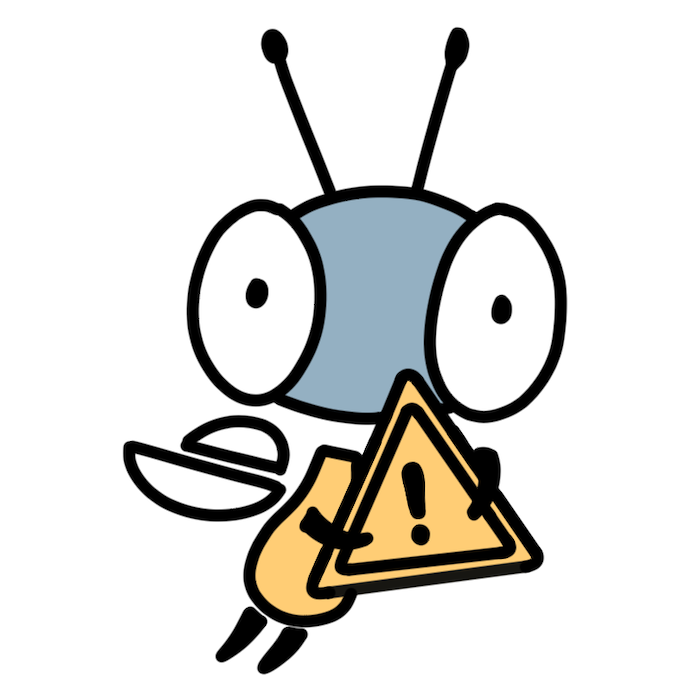
Use the right callback!
If you try updating the state from
render, the game may lag: under load, everything will start moving slower. And even worse, if you only update some state from there, it might lead to state mismatch, like player taking damage before the enemeny even attacks.Similarly, if you draw on the screen from
update, you’ll be drawing the frame even when it’s not shown on the screen, which will spend much more resources than it could.Remember: update state from
update, draw things on the screen fromrender.
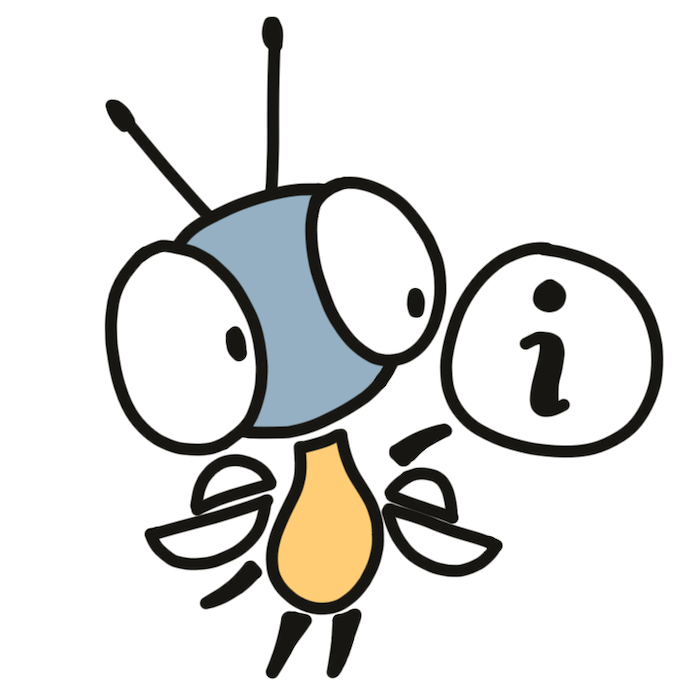
What about
main?Many programming languages allow you to define
mainfunction that runs at the app startup, and Go also hasinit. These functions will also be executed just beforeboot. The difference is that when global variables,init, andmainare executed, you can’t call Firefly runtime functions, likeload_file. Andbootdoes have access to all runtime functions, so it’s the first place where you can load assets.Because of that, we recommend to keep you code simple and do all initialization logic in
boot. If you programming language requires you to definemain, keep it empty.
This is how you can define a callback:
#[unsafe(no_mangle)]
extern "C" fn update() {
todo!("do something here");
}func init() {
firefly.Update = update
}
func update() {
panic("do something here")
}pub export fn update() void {
// ...
}export function update(): void {
// ...
}#include "./vendor/firefly/firefly.c"
UPDATE void update()
{
// do something here
}pub fn update() -> Unit {
...
}and then in moon.pkg.json:
{
"link": {
"wasm": {
"exports": ["update"]
}
}
}function update()
-- ...
end🌍 Global state#
Almost every app has an internal state (position of NPCs, player’s health, etc.), and this state has to be preserved between calls to update and has to be available from render. To achieve this, use global variables.
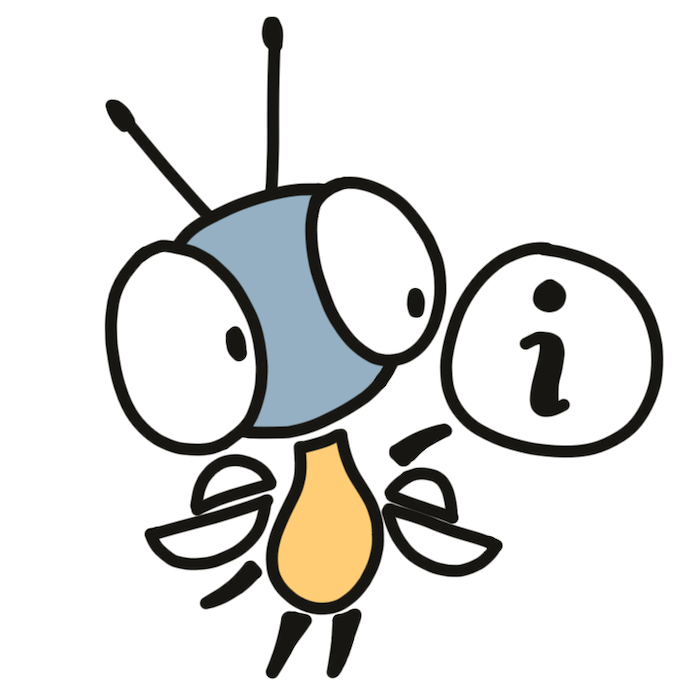
Aren’t global variables bad?
It is generally a good idea to avoid a global state. The reason is that it makes testing the code harder. However, it’s not the case here: using WebAssembly gives the environment the full control over the app, including its global state. The testing framework allows you to run a unit test for your app and then restore the state to how it was before the test.
So, you can think about Firefly Zero apps more like classes/structs rather than modules, callbacks as methods, and global variables as attributes.
Here is how to load a font from a file in boot and then use it in render:
use firefly_rust::*;
use core::cell::OnceCell;
static mut STATE: OnceCell<State> = OnceCell::new();
struct State {
font: FileBuf,
}
fn get_state() -> &'static mut State {
#[allow(static_mut_refs)]
unsafe { STATE.get_mut() }.unwrap()
}
#[unsafe(no_mangle)]
extern "C" fn boot() {
let state = State {
font: load_file_buf("font"),
};
#[allow(static_mut_refs)]
unsafe { STATE.set(state) }.ok().unwrap();
}
#[unsafe(no_mangle)]
extern "C" fn render() {
let state = get_state();
let font = state.font.as_font();
draw_text(
"hello",
&font,
Point {x: 20, y: 10},
Color::Red,
);
}package main
import "github.com/firefly-zero/firefly-go/firefly"
var font firefly.Font
func init() {
firefly.Boot = boot
firefly.Render = render
}
func boot() {
font = firefly.LoadFile("font", nil).Font()
}
func render() {
firefly.DrawText(
"hello",
font,
firefly.Point{X: 20, Y: 10},
ColorRed,
)
}const ff = @import("firefly");
var font: ff.Font = undefined;
pub export fn boot() void {
// ...
}
pub export fn render() void {
// ...
}import * as ff from "firefly-as/assembly";
let font: ff.Font;
export function boot(): void {
const file = ff.loadFile("img");
if (file !== null) {
font = file.toFont();
}
}
export function render(): void {
ff.drawText(
"oh hi mark",
font,
ff.Point.new(50, 20),
ff.Color.DarkGray,
);
}#include "./vendor/firefly/firefly.c"
Font font;
BOOT void boot()
{
// TODO
}
RENDER void render()
{
// TODO
}using @firefly {type Point}
let font : Ref[@firefly.Font] = Ref::new(@firefly.Font::default())
pub fn boot() -> Unit {
font.val = @firefly.load_file("font").unwrap().as_font()
}
pub fn render() -> Unit {
@firefly.draw_text(
"hello",
my_font.val,
Point::new(30, 20),
Red,
)
}function boot()
font = firefly.load_file("font")
end
function render()
firefly.draw_text(
"hello",
font,
{x=20, y=10},
firefly.RED,
);
end